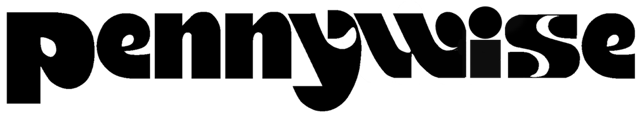Staff Dashboard
GUIDE: US Ad Instructions
Print out week US AD report in Adwords and collect past week print out Reports. Create new Text Wrangler files for both US ADS for Nickel’s Worth ad Exchange.

Copy and paste ads going to each US edition, under the appropriate header. EX: CARS; RV’S; EVENTS, etc. Use the SEARCH/Find program in Text Wrangler to search all ads for the following:
˝ (inches) CHANGE to ” (our quotes) ; ´ (feet) CHANGE to ‘ (our comma) ; PICAD####, REMOVE and copy and paste our website address so the US reader can find the ad photo; $ – ADD CAD to each ad price, close up to the $. If there is a OBO, change it to read: $5000CAD OBO.
Save each Text Wrangler file in Classifieds/Ads for US Papers/2019 US ADS/ dated file.
SEND A COUPLE EMAILS:
Complete all FINDS and then send files to:
– NICKEL’S WORTH: Emily – emily@nickelsworth.com, sales@nickelsworth.com,
– Spokane EXCHANGE: Pat – pag@exchangepublishing.com
Save each Text Wrangler file in Classifieds/Ads for US Papers/2019 US ADS/ dated file.
Format your email:
SUBJECT:
Canadian classifieds DATE | Pennywise
MESSAGE:
Hello,
Here are this weeks ads from the Pennywise, *please see attached.
((attached txt doc))
—
Pennywise Classified Ads
info@pennywiseads.com
Local: 250-353-2602
Toll Free: 1-800-663-4619