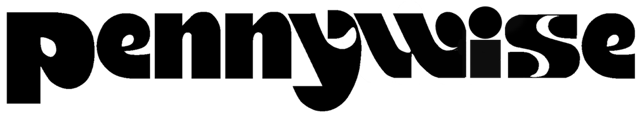Staff Dashboard
GUIDE: Posting Splash, Banner, Target & Poster Ads
1) Make sure you are logged into the website.
Notice how the ads are displayed on the website. Splash ads in the top left-corner; Banner in the top center; Target ads in the top-right corner; and Poster ads on the right side.
3) The page should now load up what looks like an email form. You can write your ad title, (won’t be visible on the front end), and use the ‘Add Media’ button to upload your image.
4) Need to schedule?
If you want to ad an expiration date to the ad you are publishing… simply enable the Post Expirator on the right side of the page, and choose your date and time.
If you only want to dissable the ad but not to trash it, just set ‘How to Expire’ to Draft.